| Edge Detection | Basic NCC |
|---|---|
| emir.jpg | |
 R[107, 40] G[49, 24] R[107, 40] G[49, 24] |  R[0, 0] G[0, 0] R[0, 0] G[0, 0] |
Here are the results of the algorithm, with the offset shown below each image.
| Aligned + Cropped | Naive Stacking |
|---|---|
| church.jpg | |
 R[58, -4] G[25, 4] R[58, -4] G[25, 4] |  R[0, 0] G[0, 0] R[0, 0] G[0, 0] |
| emir.jpg (edge detection) | |
 R[107, 40] G[49, 24] R[107, 40] G[49, 24] |  R[0, 0] G[0, 0] R[0, 0] G[0, 0] |
| harvesters.jpg | |
 R[124, 13] G[60, 17] R[124, 13] G[60, 17] |  R[0, 0] G[0, 0] R[0, 0] G[0, 0] |
| icon.jpg | |
| lady.jpg | |
 R[117, 12] G[55, 8] R[117, 12] G[55, 8] |  R[0, 0] G[0, 0] R[0, 0] G[0, 0] |
| melons.jpg | |
 R[176, 13] G[81, 10] R[176, 13] G[81, 10] |  R[0, 0] G[0, 0] R[0, 0] G[0, 0] |
| onion_church.jpg | |
 R[108, 36] G[51, 27] R[108, 36] G[51, 27] | 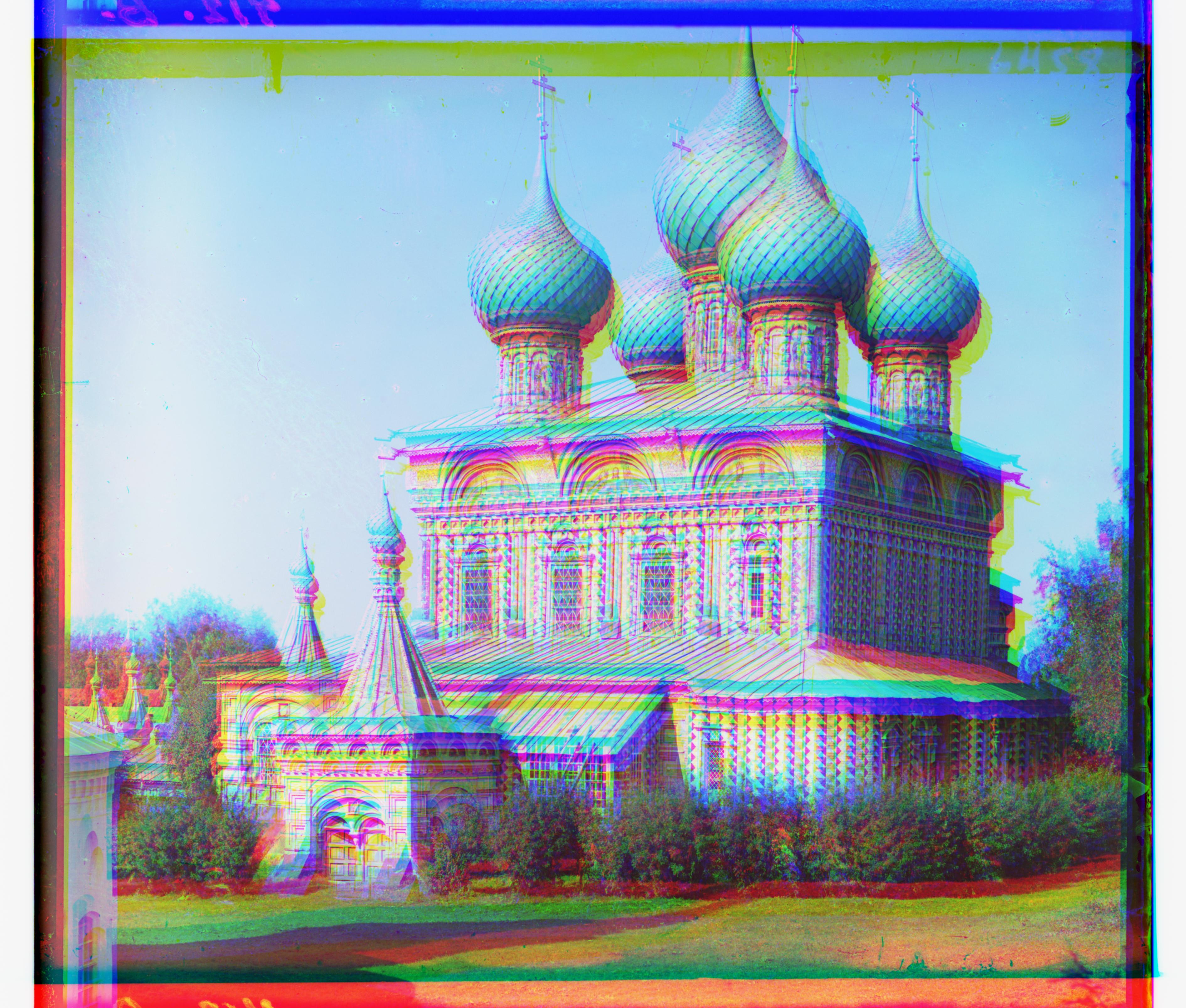 R[0, 0] G[0, 0] R[0, 0] G[0, 0] |
| sculpture.jpg | |
 R[140, -27] G[33, -11] R[140, -27] G[33, -11] |  R[0, 0] G[0, 0] R[0, 0] G[0, 0] |
| self_portrait.jpg (edge detection) | |
 R[176, 37] G[79, 29] R[176, 37] G[79, 29] | 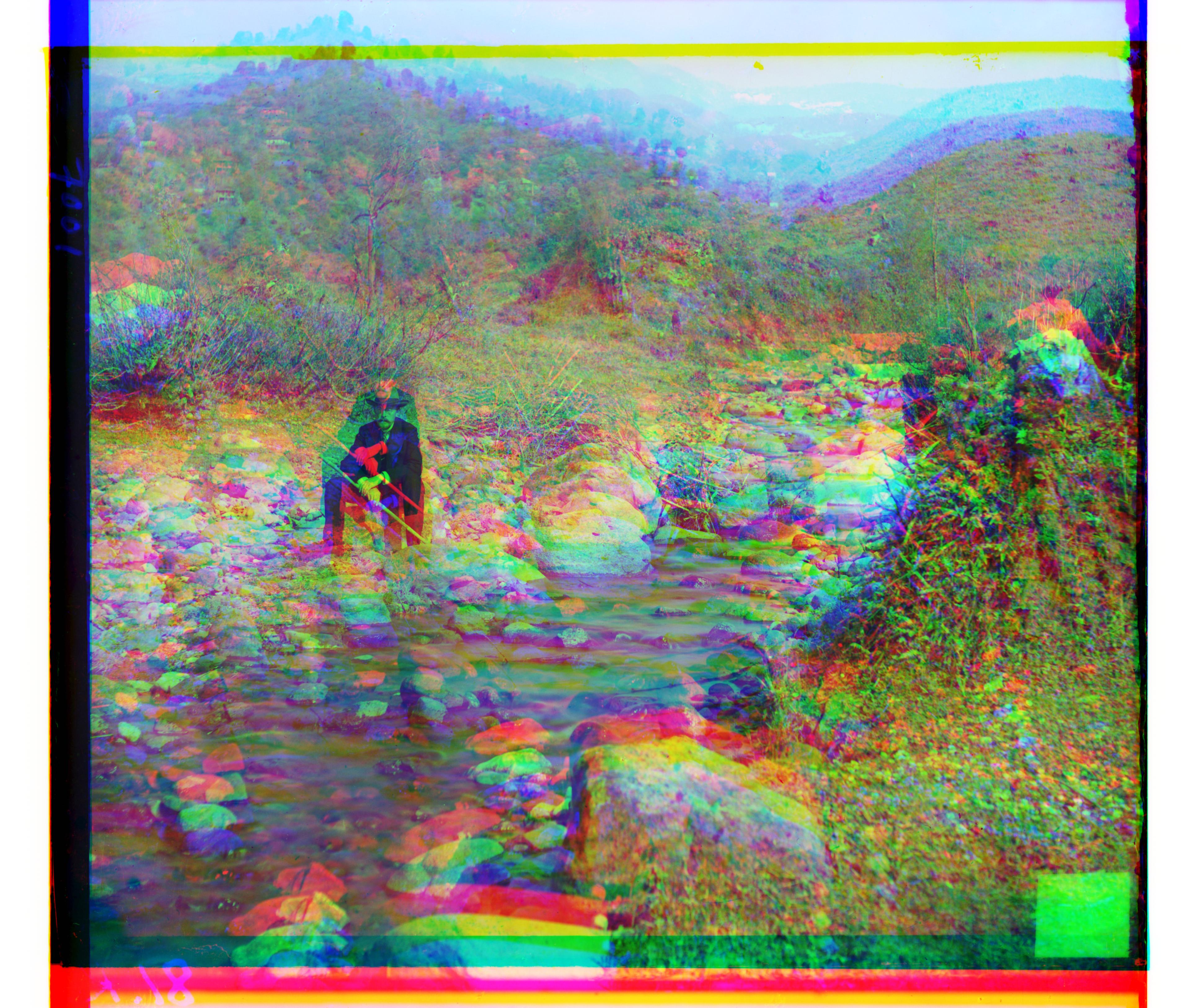 R[0, 0] G[0, 0] R[0, 0] G[0, 0] |
| three_generations.jpg | |
 R[111, 11] G[53, 14] R[111, 11] G[53, 14] |  R[0, 0] G[0, 0] R[0, 0] G[0, 0] |
| train.jpg | |
 R[87, 32] G[43, 6] R[87, 32] G[43, 6] |  R[0, 0] G[0, 0] R[0, 0] G[0, 0] |
| cathedral.jpg | |
 R[12, 3] G[5, 2] R[12, 3] G[5, 2] |  R[0, 0] G[0, 0] R[0, 0] G[0, 0] |
| monastery.jpg | |
 R[3, 2] G[-3, 2] R[3, 2] G[-3, 2] | 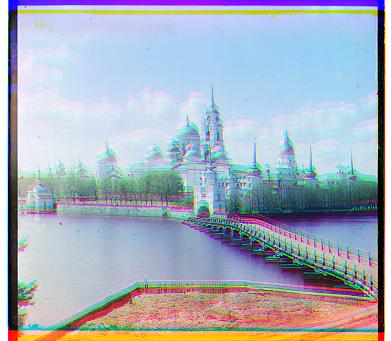 R[0, 0] G[0, 0] R[0, 0] G[0, 0] |
| tobolsk.jpg | |
 R[6, 3] G[3, 3] R[6, 3] G[3, 3] |  R[0, 0] G[0, 0] R[0, 0] G[0, 0] |
Acknowledgements |